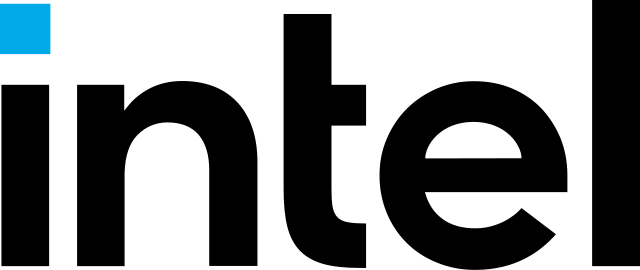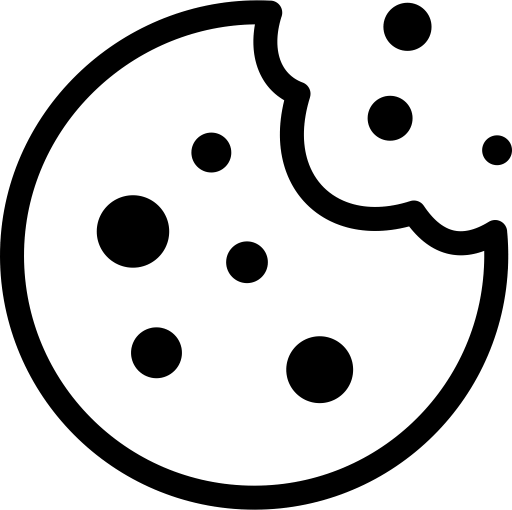WLAN USB adapters & WLAN sticks for a wireless internet connection
Do you want to connect your device to the Internet easily and wirelessly? Then you should try a WLAN stick! With a WLAN stick, you can easily connect to a WLAN network and access the Internet wirelessly. Whether you have a device without built-in Wi-Fi capability or simply need a better connection, a Wi-Fi stick can be the perfect solution for you. There are many different Wi-Fi stick models on the market, with different features and functions, so make sure you choose the right Wi-Fi stick for your device and network. So what are you waiting for? Get a Wi-Fi stick now and experience the Internet wirelessly and easily!
What are WLAN sticks?
"WLAN sticks", "USB dongle" and "WLAN USB adapter" basically refer to the same device, namely a small USB adapter that plugs into a USB port on your computer, laptop or tablet to establish a wireless internet connection.
A WLAN stick or WLAN USB adapter is a practical solution for establishing a WLAN connection on devices that do not have built-in WLAN capabilities. It is also a good option if the built-in WLAN components are faulty or no longer work.
WLAN sticks and WLAN USB adapters come in different sizes and power levels. Most WLAN sticks and WLAN USB adapters support the common WLAN standards (such as 802.11n or 802.11ac), offer high transmission speeds and a stable connection.
A USB dongle is a generic term for a USB adapter that can perform various functions. A WLAN USB adapter is just one type of USB dongle that specialises in establishing a wireless internet connection.
Overall, WLAN sticks, USB dongles and WLAN USB adapters are useful devices that allow you to connect wirelessly to a network and can improve the connectivity of devices that do not have built-in WLAN capability.
A WLAN USB adapter is a small device that plugs into a USB port on your computer, laptop, or tablet to create a wireless internet connection. Most Wi-Fi USB adapters use an antenna to receive the Wi-Fi signal from a Wi-Fi router or access point and pass it on to your computer via the USB port.
How do WLAN USB adapters work?
Here are the steps a WLAN USB adapter takes to connect to a wireless network:
Plug in:
The WLAN USB adapter plugs into a USB port on your computer.
Driver installation:
Usually, the driver for the WLAN USB adapter must be installed before it will work. Most WLAN USB adapters come with an installation CD or a downloadable driver file.
Connect to the WLAN network:
After the driver is installed, the WLAN USB adapter can be used to connect to a WLAN network. The adapter scans for available networks nearby and displays them on the screen. You can then select the desired network and connect by entering the password.
Internet access:
Once connected, you can access the Internet and go online.
WLAN USB adapters are a convenient way to establish a WLAN connection on devices that do not have built-in WLAN capabilities. They provide a stable connection and high transmission speed and are ideal for users who want to connect their devices wirelessly to a network.
Can you use any WLAN stick?
As a rule, WLAN sticks are compatible with common WLAN standards such as 802.11n or 802.11ac as standard, so they should work with most WLAN networks.
However, there are some factors that can affect compatibility. For example, the WLAN router or WLAN network may have special requirements that are not met by all WLAN sticks. In this case, you must ensure that the WLAN stick is compatible with the requirements of the WLAN network.
Another factor is operating system compatibility. Some WLAN sticks only work with certain operating systems such as Windows, Mac or Linux. Before buying a WLAN stick, you should therefore make sure that it is compatible with your operating system.
It is also important to note that not all WLAN sticks have the same performance and transmission speed. Some WLAN sticks offer better performance than others, depending on the brand, model and price.
Overall, most WiFi sticks should be compatible with most WiFi networks, but it is important to check the specific requirements and specifications of the WiFi network and the WiFi stick before you buy a WiFi stick.
Is the WLAN USB adapter suitable for TVs?
Do you want to connect your old TV without Wi-Fi capabilities to the Internet wirelessly? Then a WLAN USB adapter could be the solution you are looking for! A Wi-Fi USB adapter is a small device that you can simply plug into a USB port on your TV to establish a wireless Internet connection.
However, it is important to make sure that the Wi-Fi USB adapter is compatible with your TV and its operating system. Before buying, make sure you check the specifications of the wireless USB adapter and your TV to make sure they can work together.
If your TV has an HDMI port, you can also use a streaming stick such as the Amazon Fire TV Stick or Google Chromecast to access content wirelessly without the need for a Wi-Fi USB adapter.
A Wi-Fi USB adapter is a great addition to older TVs without Wi-Fi capabilities and gives you an easy way to access the internet wirelessly. Get a Wi-Fi USB adapter now and experience the Internet wirelessly and easily!