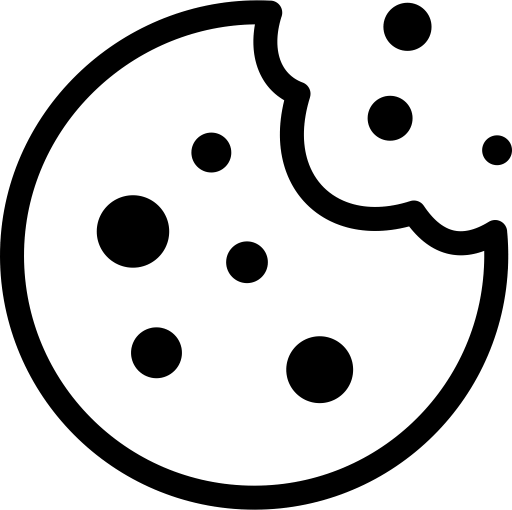Network switches and distributors - efficiently control the data traffic within your network.
Discover network switches and distributors! These innovative devices are indispensable for an efficient and powerful network - both for businesses and private households.
Find the perfect network switches and distributors to suit your needs in our selection. Let yourself be inspired by the impressive functions and diverse application possibilities that our devices have to offer.
Dive into the world of network topologies and optimise the data traffic in your network for smooth and fast communication. Not only will you find first-class devices, but also valuable information and helpful tips.
So, what are you waiting for? Browse through our range and revolutionise your network environment!
What is a network switch?
A network switch is a device used in computer networks to exchange data packets between different devices, such as computers, printers, servers, and other network components. The main purpose of a network switch is to efficiently control data traffic within a network and ensure that data packets are sent to the correct recipients.
Switches operate at the data link layer (layer 2) of the OSI model (Open Systems Interconnection) and can recognise and manage the MAC (Media Access Control) addresses of the connected devices. Unlike hubs, which forward data traffic to all connected devices, switches send data packets only to the device for which they are intended. This improves bandwidth utilisation and reduces network congestion and collisions.
There are also Layer 3 switches that operate on both the data link layer (Layer 2) and the network layer (Layer 3) of the OSI model. These devices can additionally recognise and manage IP addresses and thus offer extended routing functions.
Network switches are an important component in modern networks and help to enable reliable and efficient communication between network devices.
When do I need a network switch?
A network switch is used to enable and optimise communication and data exchange between different devices in a computer network. In both home networks and corporate networks, switches play an important role in ensuring efficient and reliable data transmission.
Home network:
In home networks, switches are often used to connect multiple devices such as computers, game consoles, smart TVs, printers, network-attached storage (NAS) devices and other internet-connected devices. A switch allows these devices to communicate with each other and access shared resources such as files, printers, or the internet. Some home routers already include built-in switches to connect multiple wired devices directly.
Corporate network:
In corporate networks, network switches are of great importance as they need to connect a larger number of devices and network components. Different types of switches are often used here, such as Layer 2 or Layer 3 switches, which offer advanced features such as VLAN (Virtual Local Area Network) support, Quality of Service (QoS) or security functions. In larger networks, multiple switches can be connected together to increase the scalability and performance of the network.
A network switch therefore helps to enable fast and reliable data communication between devices in home and business networks. By intelligently routing data packets to the right recipients, switches help reduce network congestion and collisions, and enable efficient use of available bandwidth.
What is the difference between a distributor (HUB) and a switch?
The main difference between a distributor (also called a hub) and a switch is the way they forward data packets on the network. Both devices are used to connect network devices together, but their operation and efficiency differ.
Distributor (Hub):
- A hub operates at the physical layer (layer 1) of the OSI (Open Systems Interconnection) model.
- When a hub receives a data packet from a device, it sends the packet to all connected devices, regardless of the actual recipient of the packet.
- This type of data transmission can lead to network congestion and collisions, as all devices receive the data packet even if it is not intended for them.
- Hubs are less efficient and can affect network performance, especially in larger networks.
Switch:
- A switch operates at the data link layer (layer 2) of the OSI model and can also operate at the network layer (layer 3) if it is a layer 3 switch.
- In contrast to the hub, the switch forwards data packets specifically to the device for which they are intended. For this purpose, the switch uses the MAC addresses (Media Access Control) of the connected devices.
- This intelligent forwarding of data packets reduces network congestion and collisions and enables more efficient use of the available bandwidth.
- Switches are more suitable, especially in larger networks, as they improve network performance and stability.
In summary, the main difference between a distributor (hub) and a switch is that the switch forwards data packets specifically to the correct recipient, whereas a hub sends the data to all connected devices. Switches are more efficient and provide better network performance, while hubs can be used in smaller and less demanding networks.
How many ports does a switch need?
The number of ports a switch needs depends on the requirements of the network. A switch can have a different number of ports depending on the model and manufacturer. There is no set number of ports for a "standard switch", but some common sizes are 8, 16, 24 and 48 ports.
The ports needed depend on the number of network devices that are to be connected. The more devices, the more ports are needed. In small home or office networks, 8 or 16 ports may be sufficient, while larger networks with many devices or servers may need switches with 24, 48 or even more ports.
Advantages of fewer ports:
- Cost-effective: Switches with fewer ports are usually cheaper.
- Space-saving: Smaller switches take up less space and are easier to manage.
- Energy efficient: Switches with fewer ports usually consume less energy.
Disadvantages of fewer ports:
- Limited expansion options: As the number of network devices grows, a switch with fewer ports can quickly reach its limits.
- Possible network bottlenecks: If too many devices are connected to a switch with fewer ports, this can lead to network delays.
Advantages of more ports:
- Scalability: switches with more ports provide more connectivity for a growing number of devices.
- Better performance: Switches with more ports can handle a higher volume of data without causing bottlenecks.
- Centralisation: By using switches with more ports, network resources can be centralised more efficiently.
Disadvantages of more ports:
- Higher cost: Switches with more ports are usually more expensive.
- Larger physical size: Switches with more ports take up more space and are more difficult to manage.
- Higher power consumption: Switches with more ports usually consume more power.
It is important to consider the requirements of the network to decide how many ports are needed for a switch.
FaQ about network switches and distributors
What are the different types of network switches?
Network switches can be divided into different types, including unmanaged, managed, and smart (semi-managed) switches. Unmanaged switches are easy to use but offer less control and features. Managed switches offer extensive setting options and network monitoring but are more complex. Smart switches offer a good balance between simplicity and advanced features.
How do I choose the right network switch or distributor for my needs?
When buying a network switch or distributor, you should consider factors such as the number of ports you need, speed requirements, management features and budget. For simple home networks, unmanaged switches are often sufficient, while managed or smart switches are more recommended for larger networks and businesses.
Are network switches and distributors compatible with different operating systems?
Yes, network switches and distributors are usually compatible with different operating systems because they act independently of the devices in the network and are only responsible for forwarding data traffic.
Do I need special cables for network switches and distributors?
Network switches and distributors typically use Ethernet cables to connect devices together. The most common cable types are Cat5e, Cat6 and Cat6a, which support different speeds and transmission distances. The choice of cable type depends on your network requirements.