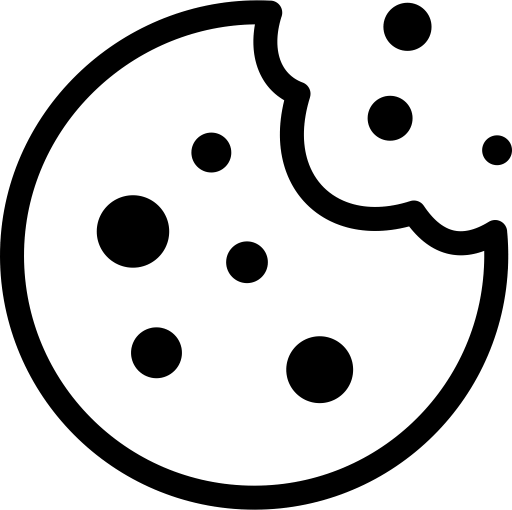VGA Basics
What is VGA?
In order to bring images from a computer to a monitor or projector, a wide variety of interfaces have existed over time. One of the oldest among multimedia connections is the VGA connection. In 1987, the IBM company introduced the VGA (Video Graphics Array) standard. Originally, the VGA connection was only designed for resolutions up to 640 by 480 pixels on monitors, which until then were all controlled in analog mode. The earlier computer monitors functioned like television sets with screen tubes, where the monitor image was written line by line by means of a deflected cathode ray.
The use of VGA is usually possible up to 1280 by 720 pixels without any problems, and with the good monitors and graphics cards it also works in the full HD range with 1920 by 1080 pixels. Graphics cards with VGA output have to convert the digital signal of the card into an analog signal for the connected TV set. At high resolutions, the D/A conversion needs a lot of computing power and that's why there can sometimes be problems at HD resolutions.
The VGA connector
A VGA connector is a 15-pin mini-sub D connector with three rows of connections and 5 pins per row. With VGA, the transmission is done by analog signals on 5 lines. Although the VGA cable consists of 15 wires, only 5 wires are actually used to transmit image signals. Three wires are responsible for transmitting the basic colors. The primary colors in a monitor correspond to the primary colors of additive color mixing: red, green, blue (RGB). Two additional lines in the cable are responsible for vertical and horizontal synchronization.
At the output of a VGA graphics card you will always find a socket, the input at the output device can also be a socket, but sometimes also a plug. Plug and socket can always be screwed together to prevent unintentional disconnection. Usually you need a connection cable with a plug on both ends. Sometimes you can find cables that have so-called BNC connectors on the screen side. Here, each of the 5 parameters mentioned above is connected to the output device separately. The connectors are color coded. So red, green, blue for the colors and black/white for the synchronization.
Is VGA possible above Full HD?
As mentioned above, the VGA connector was originally designed for a display up to 640 x 480 pixels. A resolution up to Full HD range is already the absolute limit. Pictures in 4K resolution can no longer be displayed via a VGA port because the feasible transfer rate is too small.
Mini VGA
Mini VGA is a design that has sometimes been used in laptops due to its compactness. Mini VGA is electrically identical to the VGA connector and differs only in size.
Adapter from VGA to HDMI
With a VGA to HDMI adapter you can send the image from an old computer with a VGA port to an HDMI device. If the converter is connected correctly, the image will be transmitted in a familiar quality, there is no noticeable loss of quality when converting from HDMI to VGA. The separate video and sound data will be converted by the adapter to a connected HDMI signal. Please note that adapters are only ever designed for one direction of conversion. So VGA to HDMI or HDMI to VGA.
Adapter from HDMI to VGA
It is also possible to connect a device with HDMI output to a device with VGA input. This happens when you want to connect a Blu-Ray player, DVD player or game console to an older monitor or projector with a VGA port. The adapter converts the HDMI digital media data so that the VGA monitor can process and display it. Since VGA is an image-only format, the image signal is separated from the audio signal when converting from HDMI to VGA. The sound can then be played back via an additional input, for example via a stereo system or active speakers.