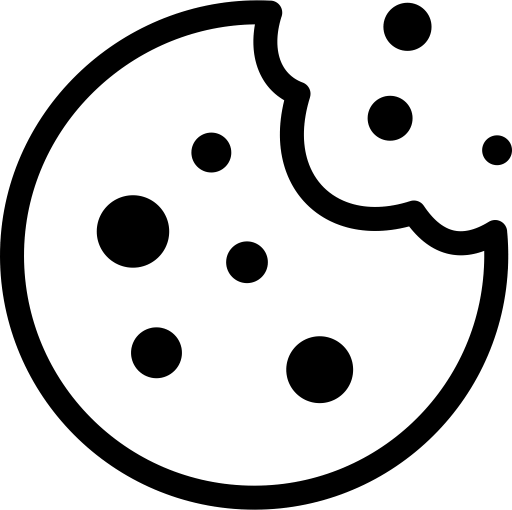Router: The hub for all home network data
Welcome to the category of trend-setting wireless routers! Are you ready for a fast, seamless, and secure online experience in your home? Then you've come to the right place. Discover our hand-picked selection of top router models that will meet your needs and take your home network to the next level. Our high-quality routers not only offer blazing speeds, but also easy integration of all your devices to give you the ultimate multimedia experience.
Immerse yourself in the world of high-speed internet, experience lightning-fast streaming, online gaming, and connected home devices without delay. Our selection of routers meets the highest security standards and offers advanced features to keep your network safe from prying eyes.
Look at our impressive range of Wi-Fi routers and find the perfect model to suit your individual needs. Get ready for a limitless and secure internet experience - just a click away!
What is a router?
A router is a device that is responsible for internet access in a home network. It connects the local network (LAN or WLAN) with the public Internet.
In a home network, the router takes over the task of establishing the connection between the local network (LAN or WLAN) and the public Internet. Most home network routers have an integrated modem to communicate with the Internet provider. In addition, a network switch is often built in to allow other network-capable devices (e.g. computers, smart TVs) to be connected to the router. Often there is also a WLAN module to wirelessly connect smartphones and tablets to the network.
Versatile functions of modern routers
Modern routers offer additional software functions such as an integrated firewall that protects the home network from attacks from the Internet, voice-over-IP for Internet telephony and the possibility of making hard disks or USB sticks connected via USB available as network storage (NAS) in the home network. The range of functions varies depending on the router model and manufacturer.
Nowadays routers are not just simple devices for providing internet access. They have a variety of useful features that make them the central hub for all data in the home network. They support different DSL standards and offer high-speed Internet access, network all multimedia devices in the home and provide central printing and storage options. We only offer Wi-Fi routers that protect you and your data from unwanted access thanks to advanced security technologies.
Fast internet through powerful WLAN routers
A WLAN router that supports the N standard is ideal for streaming HD movies and high-definition videos from the Internet and offers transmission speeds of 300 to 450 Mbps, depending on the model. The next generation of routers using the AC standard, however, enables even higher data rates, making for an even faster and more enjoyable surfing experience on the World Wide Web - with all devices simultaneously.
Fully networked: The router as the heart of the home network
Current router models play a central role in integrating additional devices into the home network in an uncomplicated and convenient way. You can connect hard drives via USB or wirelessly and expand the local storage space into a private cloud. This gives you access to all your photos, videos, music files and documents at any time and from any device. A media player can also be easily set up for the home network. Furthermore, you can connect a printer via the WLAN router, which all authorised users can access together.
WLAN repeater: The perfect complement to the router
In some cases, a WLAN router reaches its performance limit. In unfavourable layouts, rooms may be far away from the router or thick walls may weaken the signal. The result: slow connections, poor performance and stuttering videos. A useful extension in such situations is a WLAN repeater, which amplifies the WLAN signal and ensures fast Internet in all areas of the house. Most repeaters are compatible with common WLAN routers and can be set up quickly and easily. They also enable the uncomplicated integration of additional devices such as NAS hard drives, TV receivers or Blu-Ray players into the home network.
Buying a router - How to find the right one for you
Internet connection compatibility: Make sure the router is compatible with your internet connection (DSL, cable, fibre or LTE). Some routers have a built-in modem, while others require a separate modem.
Wi-Fi standard and speed: The latest Wi-Fi standards are Wi-Fi 5 (802.11ac) and Wi-Fi 6 (802.11ax). Wi-Fi 6 offers faster transmission speeds and better performance, especially with multiple devices connected at the same time. Check the maximum speeds supported by the router and compare them with your internet tariff.
Range:Consider the size of your flat or house and the number of walls and floors. For larger areas or houses with several floors, a mesh WLAN system can provide better coverage than a single router.
Number of LAN ports: Consider how many wired devices you want to connect to the router and choose a model with enough LAN ports. Gigabit Ethernet ports are preferable as they offer faster transfer speeds.
USB ports: Some routers have USB ports that allow you to connect external hard drives, printers, or other devices. These can then be shared by all devices on the network.
Security features: Look for built-in security features like a firewall, VPN support, access control and regular firmware updates to protect your home network from threats.
QoS and traffic prioritisation: Some routers offer Quality of Service (QoS) and traffic prioritisation features to optimise bandwidth for important applications like streaming or gaming and minimise interference.
Easy setup and management: Choose a router with an easy-to-use management interface and simple setup to simplify the configuration and maintenance of your home network.
FaQ on the topic of Wifi routers
What is the difference between a modem and a router?
A modem connects your home to the Internet service provider by converting digital signals into analogue signals and vice versa. A router, on the other hand, distributes the Internet to the various devices on your network. Many home routers have a built-in modem, so you only need one device to access the Internet.
How do I choose the right router for my home?
When choosing the right router, you should consider factors such as the type of internet connection you have (DSL, cable, fibre, LTE), the speeds you want, the number of devices on your home network and the features you need (e.g. integrated firewall, media server, telephone system). Choosing the right router depends on your individual requirements and the available budget.
How can I improve the WLAN range of my router?
To improve the WLAN range of your router, you can take the following steps:
- Place the router in a central location in the house.
- Remove interfering equipment and materials near the router.
- Align the router antennas correctly
- Use a WLAN repeater or mesh system to extend the range.
- Change the radio channel to reduce interference with other devices
How do I protect my home network from security risks?
To keep your home network secure, you should take some basic security measures, such as:
- Choose a strong and secure password for the WLAN and the router management interface.
- Set the encryption method to WPA2 or WPA3
- Update the router's firmware regularly
- Disable unnecessary functions and open ports
- Set up a separate guest network for visitors
- Activate and configure the router's integrated firewall