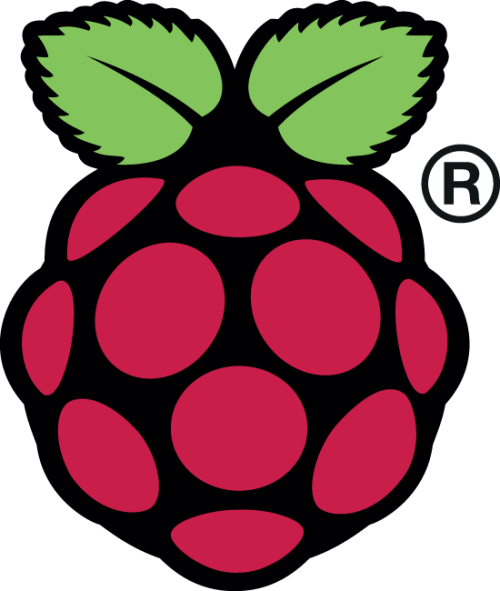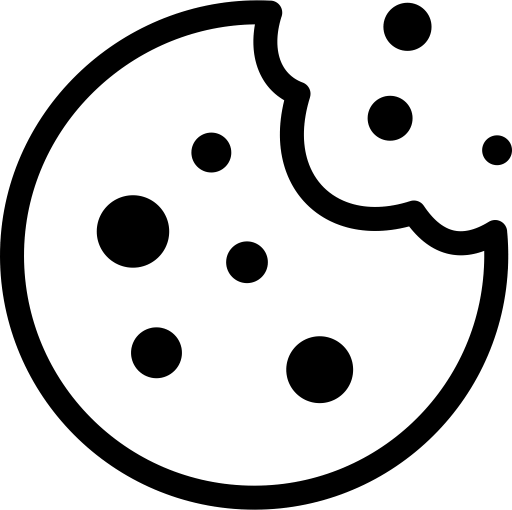No results were found for the filter!
Article no.: 125026
Article no.: RPI4-HDMI2
Article no.: RPI4-HDMI3
Article no.: RPI4-HDMI6
Article no.: RPI4-HDMI4
Article no.: RPIZ-HDMI1
Article no.: 77470-0.5-3
Article no.: 69122
Article no.: RPIZ-HDMI2
Die offiziellen HDMI-Kabel für den Raspberry Pi sind für den Einsatz mit der Raspberry Pi 3-Platine vorgesehen. Sie wurden für optimale Leistung und Funktionalität mit Ihrem Raspberry Pi entwickelt. Die Raspberry Pi HDMI-Kabel sind in Schwarz und Weiß sowie mit 1 m oder 2 m Länge erhältlich, und sie erfüllen die Standards der Version 2.0.
Article no.: RPIHDMI-B-1
Article no.: 125064
Article no.: 31930
Article no.: RPI4-HDMI5
Article no.: 125042
Article no.: D65564
Article no.: 68841
Article no.: D83585
Article no.: D65665
Article no.: 69124
Article no.: 51758
Article no.: 44794
Dieses Kabel High Speed HDMI mit Ethernet von Delock mit HDMI Micro-D Anschluss, wurde speziell für Smartphones, Tablets und Digital Kameras entwickelt und dient zur Übertragung von Daten, wie Videos, Bilder etc. Somit kann z. B. die Micro-D Schnittstelle in einen HDMI-A Port umgewandelt werden. Durch das kurze Kabel wird der Geräteanschluss weniger stark belastet als bei einem Adapter ohne Kabel.
Article no.: D65391
Dieses Kabel High Speed HDMI mit Ethernet von Delock mit HDMI Micro-D Anschluss, dient zur Übertragung von Daten, wie Videos, Bilder etc. Somit kann z. B. die HDMI Micro-D Schnittstelle des Smartphones in einen HDMI-A Port umgewandelt werden. Durch das kurze Kabel wird der Geräteanschluss weniger stark belastet als bei einem Adapter ohne Kabel.
Article no.: D65687
Article no.: 125163
Article no.: 44793
Article no.: D83582
Viewed