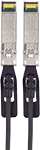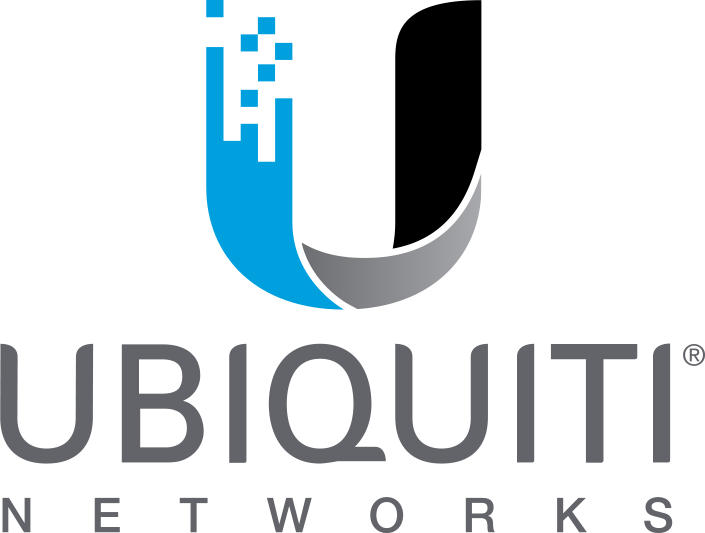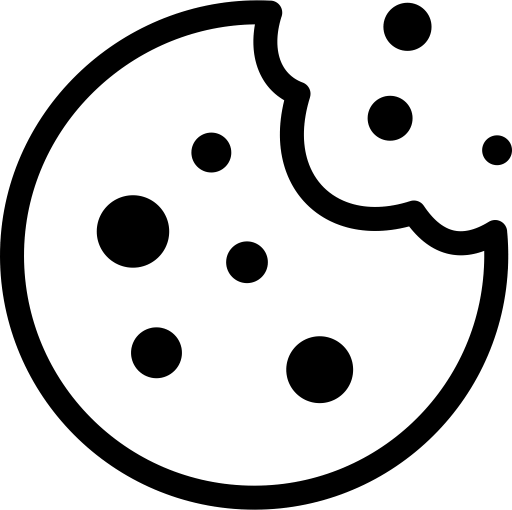What is a patch cable?
A patch cable is a cable used to establish a connection between two devices connected in a network or a computer. There are several types of patch cables, which differ mainly in their connector type and thickness. The most common types are:
- Ethernet patch cables: these are used to connect network devices such as computers, routers and switches. They usually use RJ-45 connectors and are available in different lengths.
- Fiber patch cables: these are used to connect fiber optic cables together. They usually use LC connectors and are available in various lengths.
- HDMI patch cables: these are used to transmit audio and video signals between devices such as televisions, computers, and DVD players. They use HDMI connectors and are available in various lengths.
- USB patch cables: these are used to transfer data and power between devices such as computers, printers, and external hard drives. They use USB connectors and are available in various lengths.
What is the difference between a patch cable and a network cable?
A patch cable and a network cable are both types of cables used to connect network devices together, but there are some differences between them:
- Usage: a patch cable is mainly used to connect devices together within a network, while a network cable is used to connect devices to the router or switch.
- Length: patch cables are usually shorter than network cables and range from a few inches to a few meters. Network cables, on the other hand, are often longer and range from a few meters to 100 meters.
- Connectors: patch cables usually have connectors on both ends, while network cables usually have connectors on only one end and are open on the other.
- Flexibility: patch cables are more flexible than network cables because they are usually shorter and lighter.
- Price: patch cables are more expensive than network cables, as they are usually of higher quality and intended for more specific applications. It is important to emphasize that both types of cables work in the same way, and choosing one type depends on the requirements of your network and your usage.
Additionally, there are different types and differences of Ethernet or patch cables. The main differences between Cat7, Cat6 and Cat5 are the following: Cat7 transmission speed and the maximum length of the cable. Cat7 has the highest transmission speed of 10 Gbit/s and a maximum cable length of 100 meters. Cat6 has a transmission speed of 10 Gbit/s and a maximum cable length of 55 meters. Cat 5 has a transmission speed of 100 Mbit/s and a maximum cable length of 100 meters. In addition, Cat7 has a higher radiation and suppression capability, which improves the transmission quality.
What does LAN cable mean?
A LAN cable, also called an Ethernet cable, is a cable used to connect computers, network devices or other equipment within a local area network (LAN). It is a physical connection between the devices through which data is transmitted in the form of electrical signals.
What is the difference between LAN cable and patch cable?
A LAN cable and a patch cable are basically the same thing, namely a cable used to connect one network device to another network device or a network switch or router. However, in some cases the term "LAN cable" may be used to refer to any cable used in a local area network, including patch cables. Patch cables, on the other hand, are a special type of LAN cable that are typically used to connect devices such as computers, laptops, printers or other network devices directly to a switch or router. Patch cables are usually shorter than other LAN cables and often have connectors that are specifically designed to connect devices to network devices such as switches or routers. So overall, there is not much difference between the two terms. "LAN cable" is a more general term that can refer to any cable used in a local area network, while "patch cable" is a specific type of LAN cable usually used to connect devices directly to a switch or router.
What is crimping?
Crimping patch cords involves processing the ends of the cable by attaching connectors (usually RJ45 connectors) to the ends of the cable and then pressing them together using crimping pliers or a crimping press. This connection provides a secure electrical connection between the cable and the connector. Almost all types of network cables can be crimped, including Cat5, Cat5e, Cat6, Cat6a and Cat7 cables. However, it is important to note that not all connectors are compatible with all cable types. Therefore, you should make sure that the connector you use is suitable for the cable you are using.
When do I need a patch cable?
You need a patch cable when you want to connect devices within your network. For example, if you want to connect your computer to a switch or router to access the Internet, you will need a network cable. However, if you want to connect multiple computers or devices within your network to share files or resources, you will need a patch cable. A patch cable, also known as a LAN cable, is used to connect devices within a network. It allows you to connect computers, servers, printers, and other devices directly to each other without having to connect them through a router or switch. So, if you want to connect multiple devices within your network, you need a patch cable.
What to consider when buying?
When buying patch cables, also called Lan cables, you should consider the following aspects:
- Cable type:
Make sure the cable meets the requirements of your network. Cat5e, Cat6 and Cat6a are the most commonly used cable types for Ethernet networks. - Length: Consider how long the cable should be. Note that the maximum length for a cable depends on its type.Connectors: Check if the connectors of the cable meet the requirements of your equipment. RJ45 connectors are the most commonly used connectors for Ethernet networks.
- Quality: Make sure the cable is from a reputable manufacturer and is of high quality to ensure it will last and perform well.
- Price: Compare the prices of different cables to find the best deal. However, keep in mind that cheap cables are often of poor quality and can get damaged faster.